A CD-ROM (Compact Disk Read Only Memory) is a drive which reads aluminum-coated round plastic discs however does not write to the discs invented in the United States 1972. The CD-ROM standard was officially introduced in 1982 when Philips and Sony agreed on the 4.72-inch size format we now use today. Later as Phillips and Sony continued cooperation in the 1980s additional specifications were announced concerning the use of CD technology for computer data which evolved into computer CD-ROM drives used today.
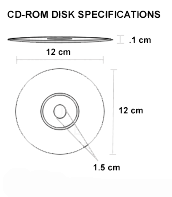
The CD-ROM diskettes are 12 x 12 cm with a width of .1cm as shown in the above picture. The disc is made of a polycarbonate wafer and is coated with a metallic film, usually an aluminum alloy. This aluminum film is the portion of the disc that the CD-ROM drive reads for information. The aluminum film (strata) is then covered by a plastic polycarbonate coating that protects the underlying data. A label will usually be placed on the top of the disc and data is read from the bottom of the CD.
CD-ROM INTERFACES
SCSI (Small Computer System Interface) - These require a SCSI Host adapter card connected into the system. These cards may be ISA, VLB or even PCI bus cards. It is highly recommended to get a card that matches the CD-ROM drive as some of the earlier drives had proprietary SCSI interfaces. Otherwise, a SCSI-2 card is recommended. See more information see SCSI page.
IDE (Integrated Device Electronics) - These CD-ROM drives connect to an IDE port on the motherboard or hard drive interface card. Usually, the IDE controller on the hard drive is set as master and the CD-ROM drive is set to slave. IDE is commonly used for CD-ROM's in standard computers today.
Panasonic - Very popular method of hooking CD-ROM drives to PC systems. The interface is usually part of a sound card. Creative Labs use a Panasonic style (40-pin flat ribbon cable) for their Sound Blaster cards. The Panasonic interface does not require and IRQ but communicates directly through the port address.
Sony & Mitsumi - Other interfaces sometimes found in sound cards like the Sound Blaster MultiCD. The Mitsumi also uses a 40-pin flat ribbon cable while the Sony uses a 34-pin flat ribbon cable. These interfaces do require an IRQ.
Parallel - Parallel port CD-ROM drives come with special drivers to help communicate through a PC system's parallel port. The transfer rate tends to be slower than other interfacing methods. Biggest advantage is the portability between systems including notebooks.
PCMCIA (PC Card) - Interface now exists for connecting an external CD-ROM drive through the system's PCMCIA port. This is good for portability and provides faster access then the Parallel port would. For more information see PCMCIA page.
CD-ROM TRANSFER RATES
The following is the standard transfer rates and access time of the majority of CD-ROM drives. The below figures are averages you can expect to find on each speed of CD-ROM drive these averages may be slower or faster then your CD-ROM drive and to where the CD-ROM is accessing the data from the CD-ROM.
| DRIVE SPEED | TRANSFER RATE (BPS) | ACCESS TIME (ms) |
| Single-speed (1x) | 153,600 | 400 |
| Double-speed (2x) | 307,200 | 300 |
| Triple-speed (3x) | 460,800 | 200 |
| Quad-speed (4x) | 614,400 | 150 |
| Six-speed (6x) | 921,600 | 150 |
| Eight-speed (8x) | 1,228,800 | 100 |
| Ten-speed (10x) | 1,536,000 | 100 |
| Twelve-speed (12x) | 1,843,200 | 100 |
| Sixteen-speed (16x) | 2,457,600 | 90 |
| Eighteen-speed (18x) | 2,764,800 | 90 |
| Twenty-four-speed (24x) | 3,686,400 | 90 |
| Thirty-two-speed (32x) | 4,915,200 | 85 |
| One-hundred-speed (100x) | 15,360,000 | 80 |
| CAV drives (12x - 24x) | 1,843,200 - 3,686,400 | 150-90 |